A Comprehensive Guide to iCloud Storage Plans: Find the Best Option for Your Needs
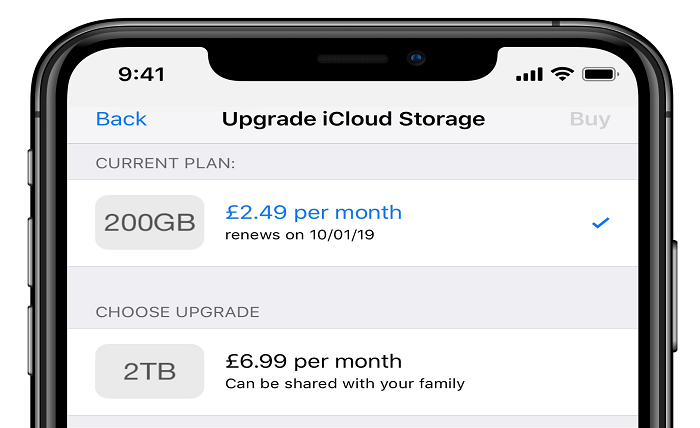
iCloud, Apple’s cloud storage service, has become an integral part of many users’ digital lives. From storing photos, documents, and backups to seamlessly syncing data across devices, iCloud helps keep everything in one place. However, with varying iCloud storage plans available, it can be overwhelming to figure out which one best suits your needs. This blog post breaks down the details of iCloud storage plans, their features, pricing, and the best use cases for each. Whether you’re a casual user or someone who stores large amounts of data, understanding your options is key to getting the most out of iCloud.
What Are iCloud Storage Plans?
iCloud storage plans allow Apple users to store their data on Apple’s cloud servers instead of taking up space on their devices. iCloud is integrated into Apple’s ecosystem, meaning that users can easily back up their iPhones, iPads, Macs, and even Apple Watches to the cloud. In addition to backups, users can store photos, videos, music, documents, and more. iCloud storage plans come in different tiers, offering users flexible options depending on their data storage needs. You can access your data from any device linked to your Apple ID, making iCloud a convenient option for those within the Apple ecosystem.
Free iCloud Storage Plan
The free iCloud storage plan is the starting point for all Apple users, offering 5GB of storage at no cost. This plan is sufficient for new users who have minimal data storage needs, such as basic iPhone backups, documents, and small photos. However, as you start to accumulate more data, such as photos and videos, the 5GB limit can quickly become restrictive. Many users find that they need to upgrade to a larger plan once they begin using more iCloud services, such as iCloud Photos and automatic app backups. While the free plan is ideal for light users or as a backup solution for temporary use, it is often not enough for regular use in the long run.
iCloud Storage Plan: 50GB
The 50GB iCloud storage plan is the most affordable option for users who need a bit more space than the free 5GB plan. At just $0.99 per month, this plan offers enough room to store additional backups, photos, documents, and more. It is an excellent choice for individuals who have more than one Apple device and need to back up more data but don’t need large amounts of storage. With 50GB of space, users can back up their device, store apps, and upload documents without worrying too much about hitting their storage limit. However, users with larger media libraries or those who use iCloud Photos heavily may find that this plan fills up quickly.
iCloud Storage Plan: 200GB
The 200GB iCloud storage plan is a popular choice for families, small businesses, or users who have more demanding storage needs. Priced at $2.99 per month, it provides ample space for storing large libraries of photos and videos, as well as multiple backups and documents across several Apple devices. This plan is also useful for individuals who use iCloud to share content with others. Apple offers family sharing options with this plan, allowing up to six family members to share the storage without exceeding the allocated space. The 200GB plan is perfect for users who need more space for their content but don’t need a massive amount of storage like the 2TB plan.
iCloud Storage Plan: 2TB
The 2TB iCloud storage plan is the highest tier available for individual users, priced at $9.99 per month. This plan is ideal for users with extensive data storage needs, such as those who store large amounts of photos, videos, and documents, or those who use iCloud to back up multiple devices and users. The 2TB plan can easily accommodate an entire family’s worth of backups, photos, documents, and more, all in one place. Additionally, with the 2TB plan, users have the ability to share their storage with up to six family members. This plan is perfect for users who work with high-resolution media, such as photographers, videographers, or professionals in data-heavy industries.
How to Upgrade Your iCloud Storage Plan
Upgrading your iCloud storage plan is straightforward and can be done directly through your Apple device. Simply go to the “Settings” app on your iPhone or iPad, tap on your name, select “iCloud,” and then choose “Manage Storage” or “iCloud Storage.” From here, you can see your current storage usage and options for upgrading to a higher plan. The process is seamless, and the new storage plan will be activated immediately once you complete the payment. You can choose from the available storage tiers based on your needs, and if necessary, Apple offers a monthly subscription model, which you can cancel or downgrade at any time.
iCloud Storage Plan for Families: How It Works
Apple’s iCloud storage plans offer a family-sharing feature, which allows multiple users to share the same storage plan while keeping their data separate. The 200GB and 2TB plans both come with family sharing, letting you add up to six family members to your plan. Each person will have their own private space, and you can even track how much storage each family member is using. Family sharing makes the higher-tier plans more cost-effective, as multiple users can benefit from the larger storage without needing to purchase separate plans. It’s a great way to manage shared storage in households with multiple Apple devices.
How to Manage Your iCloud Storage
Managing your iCloud storage is crucial to avoid exceeding your storage limits. Apple provides a handy tool within the iCloud settings on your device to monitor how much space you’ve used and what’s consuming it. You can easily delete old backups, photos, and documents that are no longer needed. iCloud also allows you to manage specific app data, so you can control which apps are using storage. Regularly cleaning up unused files, old device backups, and unnecessary photos can help optimize your storage and ensure you don’t have to constantly worry about upgrading your plan.
What Happens When You Run Out of iCloud Storage?
If you run out of storage on your iCloud plan, you will not lose any existing data, but you won’t be able to back up new data, including photos, app data, and device backups. If you’ve reached your storage limit, you’ll need to either delete data to make room or upgrade to a higher storage plan. Apple will notify you when you are running low on storage, so you have time to make adjustments. If you don’t take action, you risk missing backups or being unable to sync your data across devices, which can cause inconvenience and data loss.
iCloud Storage Plans vs. Other Cloud Storage Options
While iCloud is an excellent choice for Apple users, it’s important to compare it to other cloud storage services like Google Drive, Dropbox, and OneDrive. One advantage of iCloud is its deep integration into Apple’s ecosystem, making it the ideal choice for users with multiple Apple devices. However, for those who use a mix of Apple and non-Apple devices, other services like Google Drive or Dropbox might offer better cross-platform support. Price-wise, iCloud’s plans are competitive, but depending on your needs and preferences, other cloud storage solutions might provide different features or benefits. Understanding your needs will help you make the best decision.
Conclusion
Choosing the right iCloud storage plan is essential for anyone who uses Apple devices regularly. Whether you’re just starting out with a 5GB free plan or you need to store large quantities of data with the 2TB plan, Apple offers a range of flexible options. Managing and upgrading your iCloud storage plan is easy, and sharing storage with family members makes it a cost-effective solution. By regularly monitoring your usage and making adjustments when necessary, you can make sure you have enough space for all your essential data. While iCloud is an excellent option for Apple users, it’s worth comparing with other cloud services to find the solution that best fits your needs.
FAQs
- What is included in an iCloud storage plan?
iCloud storage plans allow you to store photos, videos, backups, documents, and app data. You can also share the storage with family members on the 200GB and 2TB plans. - How much does the 50GB iCloud plan cost?
The 50GB iCloud storage plan costs $0.99 per month. - Can I upgrade or downgrade my iCloud storage plan?
Yes, you can upgrade or downgrade your plan at any time through your device’s settings. - How do I manage my iCloud storage?
You can manage your iCloud storage by reviewing your usage in the settings and deleting unnecessary files, backups, and app data. - Is iCloud storage shared across all my Apple devices?
Yes, iCloud storage is synced across all Apple devices associated with your Apple ID, allowing you to access your files and backups seamlessly.




